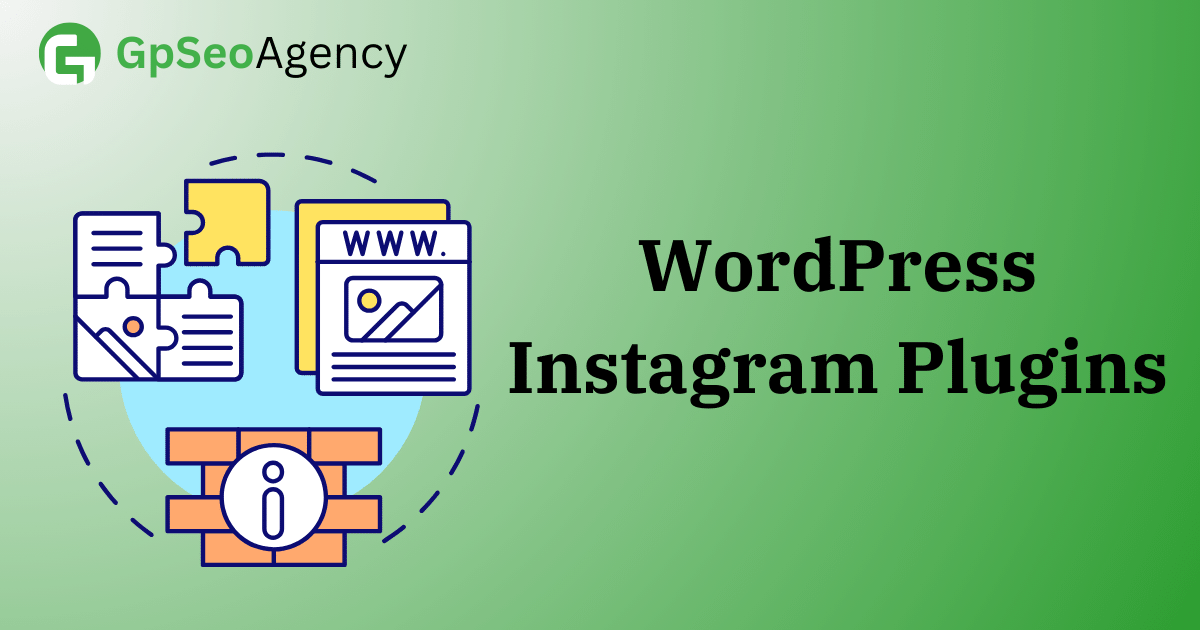Instagram remains a powerhouse for visual storytelling and audience engagement in the ever-evolving landscape of social media. Integrating Instagram into their websites can be a game-changer for WordPress users looking to harness this potential. By using a WordPress Instagram plugin, take your website to the next level to seamlessly bridge the gap between Instagram’s dynamic feed and WordPress content by creating a more interactive and visually appealing website.
For multiple platforms or projects, when you’re responsible then manually keeping your Instagram feeds up-to-date is a very long and hectic process. There are user-friendly tools to automate the process of linking up your different Instagram accounts to your website without any difficulty. In the online marketplace, there are numerous options available. We’ll delve into the 5 best WordPress Instagram plugins in this blog. Let’s get started!
Why Do You Need To Integrate Instagram With WordPress?
Why do you need to embed Instagram feed on WordPress website, you might be wondering? To integrate Instagram with WordPress, there are a few additional advantages.
- View Everywhere After Uploading Once- Showcase them on your IG and website by simply uploading them to Instagram.
- Wider Reach- You can reach more people than simply including photos on your website by also sharing your images on Instagram.
- Free Image Filters & Editing- With the filters of Instagram, promptly improve the quality of your photos. With WordPress, this is something you can’t do easily.
- Easy App for Uploading- To upload photos right from your phone, Instagram makes it easy. WordPress offers a mobile app but it’s not user-friendly.
- Sell Products With Photos- Static images are just displayed by Photo Galleries. With your images, a shoppable Instagram feed provides buy buttons.
- Show Other’s Photos- Show photos from other users/businesses, quickly and easily without any need to download them and then re-upload them.
Top 5 WordPress Instagram Plugins For 2024
In this list, we narrowed down the best WordPress Instagram plugins for 2024, here are some:
1. Tagembed
To make life easy for brands and businesses, the Tagembed WordPress Instagram plugin is one of the best plugins for WordPress Instagram. The Instagram WordPress plugin Tagembed simply allows its users to combine their Tagembed account with their WordPress website. This plugin aims to keep the user experience intact by avoiding all kinds of errors that occur while creating Instagram feeds.
Any WordPress user can easily integrate Instagram feeds into a WordPress website with the help of this WordPress plugin without putting much effort. All the features along with major functionalities are built into this plugin, therefore the user doesn’t have to separately visit Tagembed to access any of these.
2. WP Social Ninja
Actually, WP Social Ninja started as a social review plugin showing Google & Facebook reviews within WordPress. To support 30 different platforms, it has since evolved including Instagram feeds, review sites, and chat platforms. With the help of WP Social Ninja, any user can connect multiple accounts, multiple layouts for feed headers, responsive design for each device, multiple layouts for feed headers, etc. The features in the WP Social Ninja free plugin are limited as many plugins in the WordPress landscape.
3. Smash Balloon Instagram Feed Pro
One of the best Instagram feed plugins on the market is Instagram Feed Pro from Smash Balloon. To create custom Instagram photo feeds in WordPress with more than 1.7 million websites. You can create a custom Instagram social photo feed because the free plugin will help them. The free version of this plugin comes with a lot of in-built features. To unlock additional features like multiple layout choices, horizontal layout, carousel, including masonry grid, etc. you can upgrade to the Pro version anytime.
To show different Instagram feeds on your website from multiple sources you can also use the Pro version. With built-in social sharing buttons, it also lets you create shoppable feeds and has a lightbox popup option. On your WordPress website, the plugin also supports Instagram Stories and Reels to display.
4. 10Web Social Photo Feed
Easy to set up, 10Web Social Photo Feed lets you add Instagram feeds to any of your posts or photos. You can select from thumbnail images or regular-sized ones with the free version. More options are offered by the premium version. To showcase your Instagram posts in your WordPress sidebar, you can use 10Web Social Photo Feed. To make it easy & straightforward, there’s a built-in widget for this. From your Instagram account or from a specified hashtag, the free version lets you include single feeds. You can create mixed feeds from multiple hashtags with the premium version. Even for free users, the support team is helpful and quick to get back to queries.
5. RafflePress
For WordPress, RafflePress is a giveaway and rewards plugin. To grow your followers, you can integrate it with Instagram. It’s incredibly easy to set up a contest that prompts your visitors to take specific actions using Instagram with RafflePress. This actually means viewing your Instagram posts or visiting your Instagram profile. To get users to take other actions, you can also use RafflePress. RafflePress is extremely easy to use and it’s by far the most feature-rich giveaway and contest plugin for WordPress.
Conclusion!
Integrating Instagram feeds into your WordPress website is a game-changer when it comes to enhancing engagements and increasing your web presence. By using the correct plugin, you can easily display the latest posts from different stages. To maintain a relationship with your audience, these aforementioned plugins present an easy-to-use mechanism. With so many WordPress Instagram plugins available, choosing the right plugin for your needs can be challenging.